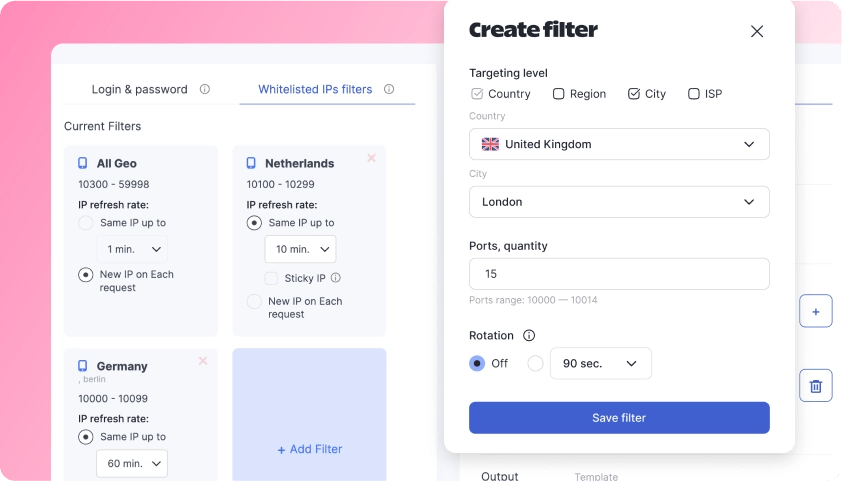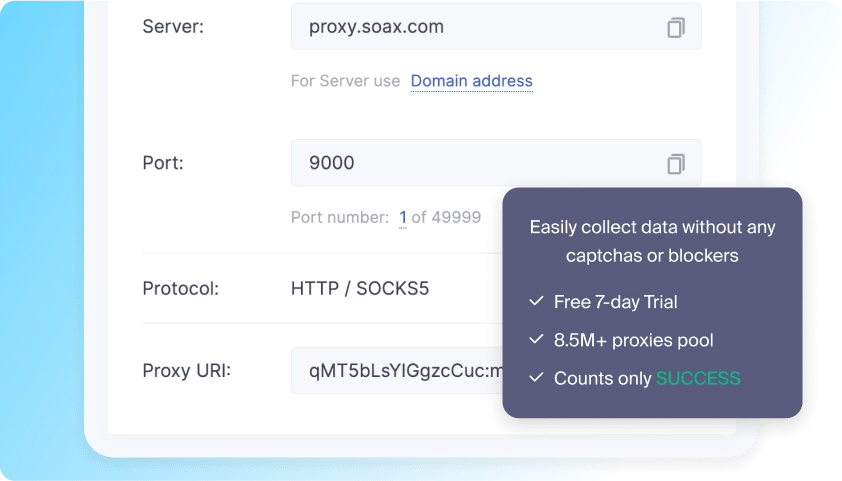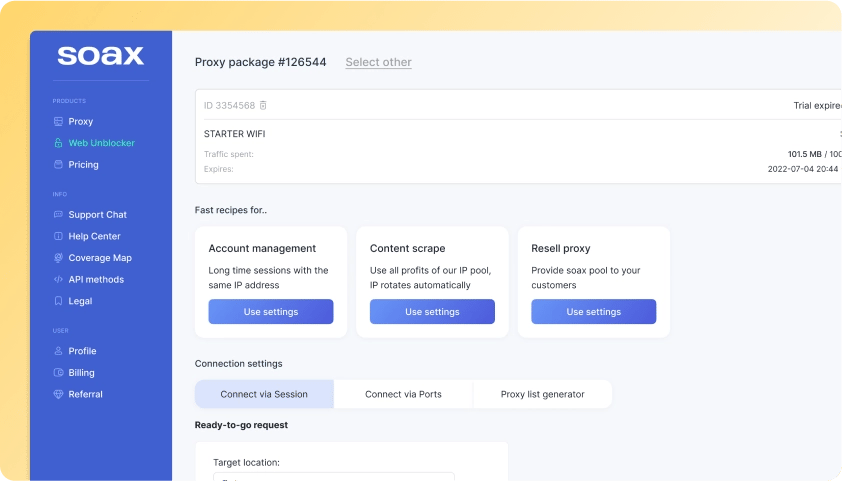Get localized SERP data from major search engines
Collect public data from the web at scale
SERP scraping API
Best for: Keyword tracking, brand monitoring, and ads intelligence.
Get localized SERP data from major search engines
City-level results
Live, reliable data
Resilient to SERP layout changes
E-commerce scraping API
Best for: Pricing analysis, inventory mapping, and competitive intelligence.
Scrape e-commerce data with raw HTML or JSON-formatted output
Hone in on critical details like titles, prices, and descriptions
Featuring support for 50+ e-commerce sites
An adaptive parser for layout changes
Social media scraping API
Best for: Campaign optimization, product reviews analysis, and demand sensing.
Scrape Instagram, LinkedIn, Facebook, and TikTok for audience insights
No need to use your personal social media account or create fake ones
Filter social data by metrics like followers, shares, hashtags, mentions, and more
Extract geo-tagged social media data for localized consumer insights
General website crawler
Best for: Versatile business data collection.
The crawler supports common integration platforms and data formats such as JSON and CSV
Scrape diverse website data (text, structured content, HTML, files, documents, images, and video)
Gather relevant data based on your selected criteria
Target various websites and platforms, including CMS, forums, pricing databases, and web apps
The crawler supports common integration platforms and data formats such as JSON and CSV
Scrape diverse website data (text, structured content, HTML, files, documents, images, and video)
Gather relevant data based on your selected criteria
Target various websites and platforms, including CMS, forums, pricing databases, and web apps
AI Data Scraper
Best for: Future-proof data harvesting with only a text description.
Builds itself using optimal strategies like APIs, browsers, headless Chrome, etc
Delivers data from a single search bar
Operates with plain English instructions and requires no coding
Cleans extracted data seamlessly on the fly to deliver analysis-ready output
Scraping tools powered by an extensive IP pool
Global proxy network
- Scrape data from 195+ geo-locations
- 155M HTTP(S) & SOCKS5 rotating resdential proxies
- 33M 3G/4G/5G/LTE mobile proxies
- 2.6M US ISP proxies with extended sessions up to 24 hours
- High-speed datacenter proxies
Maximize your scraping capabilities
Extract insights with minimal fuss
- Set your parameters, and let the APIs handle the data extraction automatically.
- The QA team regularly monitors scrapers and parsers to ensure uninterrupted data access.
- SOAX quickly adapts to website changes, ensuring high-quality data extraction.


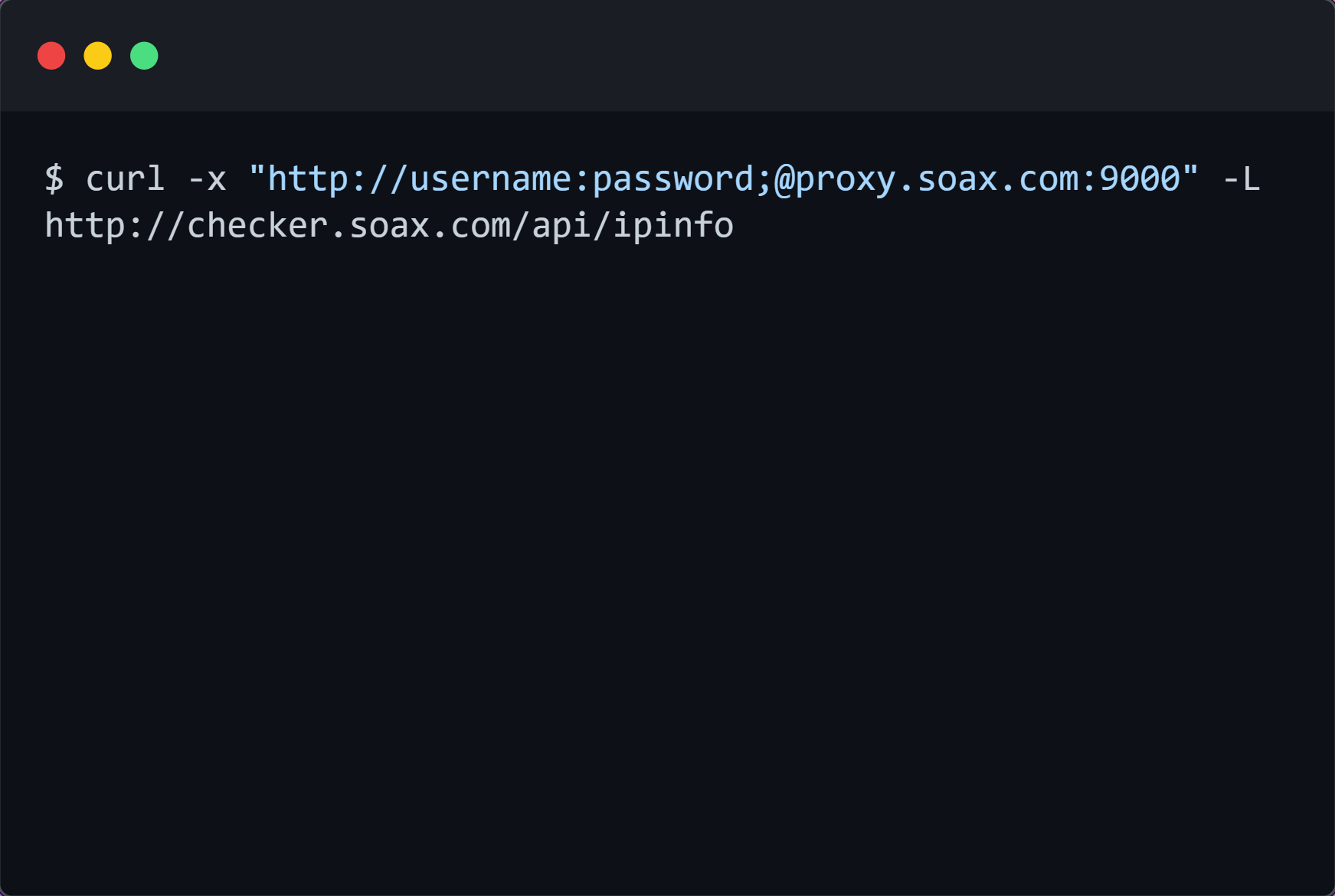
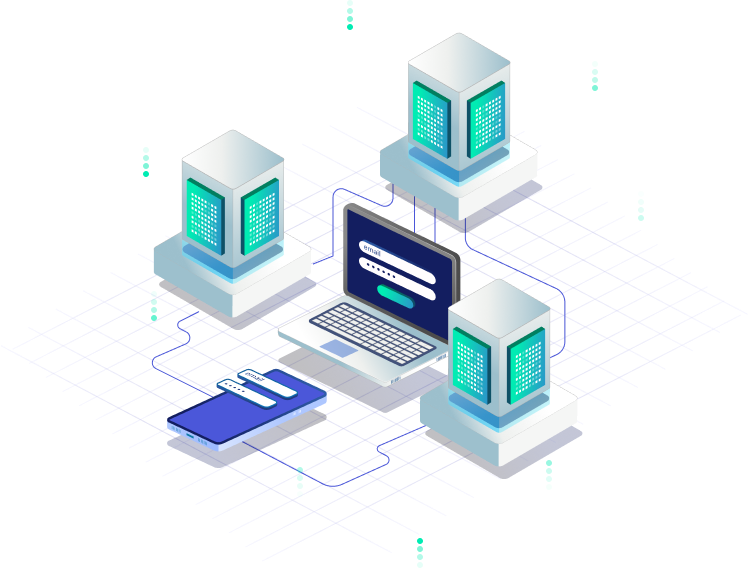
.png?width=2000&height=1125&name=Amazon%20(3).png)